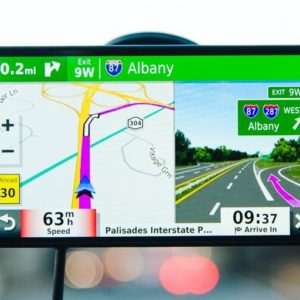
Safely Using Your GPS on the Road

Most of us don’t know how we ever lived without Google Maps and GPS. It’s become a part of everyday driving. The irony is that although a GPS is designed to be used in a car, using it while driving can be a dangerous distraction. Whether it’s your car’s built-in navigation system or the GPS on your smartphone, it’s important to use it safely so that it doesn’t become another behind-the-wheel distraction.
Why Using a GPS While Driving Isn’t as Safe as You Think
Every day in the United States, there are nine fatalities and more than 1,000 injuries related to distracted driving accidents. Most people think that texting and driving is the number one distracted driving behavior, but this isn’t true according to a 2017 study by the University of Utah commissioned by the American Automobile Association Foundation for Traffic Safety. The research showed that programming navigation was the most distracting activity for drivers.
Programming navigation takes, on average, 40 seconds to complete. It takes another 13 seconds for the brain to refocus after completing a task like this. Considering removing your eyes from the road for just two seconds doubles your risk for a crash, this can put you in grave danger.
If your vehicle supports speech recognition technology, using voice commands to operate a GPS can minimize risk but doesn’t necessarily eliminate it. An AAA study found that both voice-based and touch-screen technology resulted in drivers taking their hands, eyes, and mind off the road for more than 24 seconds.
Four GPS Distracted Driving Behaviors That Are Dangerous
Tamra Johnson, AAA public relations manager, cautions drivers that just because in-vehicle technology is available does not mean it is safe or easy to use when behind the wheel. Ways using a GPS puts you at risk of a crash include:
- Programming the GPS while driving. Most drivers don’t realize that typing directions into a GPS is the equivalent of texting and driving and just as dangerous.
- Muting the GPS sound. Teen drivers, in particular, tend to turn off the sound on the GPS to listen to music. Muting or lowering the volume means you have to take your eyes off the road more often to look at the directions on the GPS.
- Looking up directions or places on the GPS. According to a survey conducted by iDriveSafely, 51% of drivers admitted to looking up directions on their phones while driving and 18% looked up a store, restaurant, or bar on Yelp.
- Reacting to GPS directions too late. Every driver has experienced delayed GPS instructions or taken a wrong turn due to misinterpreting the GPS’s instruction. This can result in taking sudden turns, lane changes, or exits that can cause a crash.
How to Use a GPS Safely
You can safely enjoy the convenience of using a GPS when driving by taking a few simple precautions:
- Familiarize yourself with the route before you leave home. Having an idea of where to go avoids over-reliance on the GPS.
- Never program your GPS while driving. “Drivers should program their GPS or navigation system before starting their trip, and keep their eyes and attention on the road at all times,” said Johnson. “If you need to change course, pull off the road in a safe area to reprogram directions.”
- Use the vehicle’s navigation display that’s easier to see instead of your cell phone. If you do use your phone, use a dash- or windshield-mounted cell phone holder so that the phone is at eye level.
- Keep the GPS volume turned up and the volume of music audio turned down. Listening to instructions is safer than constantly looking at directions.
- If you have a passenger, let them handle the navigation for you. This allows you to keep your attention fully focused on the road.
Distracted driving puts lives at risk. In addition, should you be caught violating distracted driving laws, you could receive a fine, go to jail, or be ordered by the court to attend traffic school.